You'll need:
A web browser.
YouTube takes into account the device you browse the site with. The quality of the videos, depends upon the device you're using. You can force high quality vids by pasting:
&fmt=22
at the end of the url.
Wanna share a video with someone, but you'd like to save that someone the frustration of a annoying/lengthy opening titles or introductions? Force the player to skip to a specific time in the video by pasting:
#t=XXmYYs
at the end of the url. Where XX = the minutes elapsed. And YY equals the seconds elapsed.
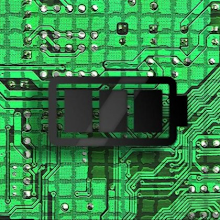
I had no idea about the second tip, I will definitely use that in the future.
ReplyDeleteAmazing tips! really useful :)
ReplyDeleteDidn't know about the second tip, thans a bunch!
ReplyDeleteGood tips for those who didn't know.
ReplyDeletesecond tip is great for skiping ads too =]
ReplyDelete-metalcore
No idea about the first one. Thanks!
ReplyDeletehow did you even find this out
ReplyDeleteThat was very simple and easy to do :) Thank you.
ReplyDeletesweet!
ReplyDeleteBy the way, I need some more traffic on my blog. Money's been lacking as of late!
Wow sweet tips, thank you!
ReplyDeleteI have a trick for you, if your interested, i could email you :)
ReplyDeleteI'd make my videos HD if my video card didn't suck and my pc was faster
ReplyDeleteThis is actually a good tip, thanks much.
ReplyDelete