You'll need
- Firefox
- The enclosed add-on
1) Navigate to the below url.
2) Click install.
3) Memorize the bindings. Should be second nature to Pro-gamers.
4) Enjoy!
Use WASD keys to navigate through firefox using this add-on. Very fast and geekworthy.
https://addons.mozilla.org/en-US/firefox/addon/gamers-control/
Sorta1337
Description
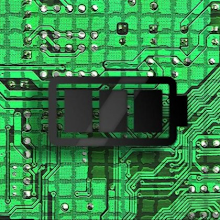
- Klyde Dawson
- Welcome! 1337 tips & tricks, for your entertainment and benefit.
Friday, April 15, 2011
Sunday, April 3, 2011
Novelty Hack. In-browser Katamari Game!
You'll need:
- A web browser. (Preferably Firefox or chrome.)
- The following code.
1) Paste the following code into your URL bar.
javascript:var i,s,ss=['http://kathack.com/js/kh.js','http://ajax.googleapis.com/ajax/libs/jquery/1.5.1/jquery.min.js'];for(i=0;i!=ss.length;i++){s=document.createElement('script');s.src=ss[i];document.body.appendChild(s);}void(0);
2) Hit enter.
3) Have fun!
- A web browser. (Preferably Firefox or chrome.)
- The following code.
1) Paste the following code into your URL bar.
javascript:var i,s,ss=['http://kathack.com/js/kh.js','http://ajax.googleapis.com/ajax/libs/jquery/1.5.1/jquery.min.js'];for(i=0;i!=ss.length;i++){s=document.createElement('script');s.src=ss[i];document.body.appendChild(s);}void(0);
2) Hit enter.
3) Have fun!
Friday, February 11, 2011
Force YouTube Quality & Skips with url Modifications
You'll need:
A web browser.
YouTube takes into account the device you browse the site with. The quality of the videos, depends upon the device you're using. You can force high quality vids by pasting:
&fmt=22
at the end of the url.
Wanna share a video with someone, but you'd like to save that someone the frustration of a annoying/lengthy opening titles or introductions? Force the player to skip to a specific time in the video by pasting:
#t=XXmYYs
at the end of the url. Where XX = the minutes elapsed. And YY equals the seconds elapsed.
A web browser.
YouTube takes into account the device you browse the site with. The quality of the videos, depends upon the device you're using. You can force high quality vids by pasting:
&fmt=22
at the end of the url.
Wanna share a video with someone, but you'd like to save that someone the frustration of a annoying/lengthy opening titles or introductions? Force the player to skip to a specific time in the video by pasting:
#t=XXmYYs
at the end of the url. Where XX = the minutes elapsed. And YY equals the seconds elapsed.
Friday, February 4, 2011
Use Goog|e to down|oad music
[For Educational Purposes]
You'll need:
-A web browser
Ever just need to quickly download a song for free?
1) Navigate to Goog|e
2) In the search bar type: intitle:index.of [This allows us to search for indexes, which are usually unprotected.]
3) After a space, type: -inurl:(shtml|html|htm|php|jsp) [This allows us to weed out some (not all) "junk" results.]
4) After a space, type: (mp3) [This is the type of file we want. You may add .wav's by typing (mp3|wav) instead.]
5) After a space, type song name in quotation marks. For example: "Joshua Tree"
6) Hit enter. Look for results that make sense. For instance, a result that mentions "U2" if we searched "Joshua tree" is very promising.
7) Click the result's "Cached" button. This will highlight the song title you inputted.
8) Right-click and save.
FU tl;dr Version
Paste: intitle:index.of "last modified" -inurl:(shtml|html|htm|php|jsp) (mp3) "song name" into Goog|e. Look for songs in the results.
*NOTE*
Some advertisers know about this method. You may run into a fake link taking you to commercial website. It's annoying but harmless.
You'll need:
-A web browser
Ever just need to quickly download a song for free?
1) Navigate to Goog|e
2) In the search bar type: intitle:index.of [This allows us to search for indexes, which are usually unprotected.]
3) After a space, type: -inurl:(shtml|html|htm|php|jsp) [This allows us to weed out some (not all) "junk" results.]
4) After a space, type: (mp3) [This is the type of file we want. You may add .wav's by typing (mp3|wav) instead.]
5) After a space, type song name in quotation marks. For example: "Joshua Tree"
6) Hit enter. Look for results that make sense. For instance, a result that mentions "U2" if we searched "Joshua tree" is very promising.
7) Click the result's "Cached" button. This will highlight the song title you inputted.
8) Right-click and save.
FU tl;dr Version
Paste: intitle:index.of "last modified" -inurl:(shtml|html|htm|php|jsp) (mp3) "song name" into Goog|e. Look for songs in the results.
*NOTE*
Some advertisers know about this method. You may run into a fake link taking you to commercial website. It's annoying but harmless.
Thursday, January 27, 2011
Movies and Television To-Go
[For Educational Purposes]
This is a Mac walkthrough. Someone may post a Windows walkthrough in the comments.
You'll need:
A source for TV torrents. (We'll use http://eztv.it/)
A torrent client (We'll use Transmission) .
A Dropbox and it's Drop folder properly configured.
Say you're about to go on a trip, but you need your television fix to go. Before you leave:
1) Navigate to your favorite TV torrents source. Mine: http://eztv.it/
2) Find and download the torrent for your desired TV shows.
3) Open the torrent files with the Transmission app.
4) Open the Preferences from the top menu bar. (Transmission > Preferences)
5) Navigate to the "Transfers" window and set the default save location to your Dropbox Folder. (Click screencap below.)
6) Go on your trip/vacation, leaving your desktop on. Transmission will continue to download the files, and Dropbox will passively upload them.
8) After the downloads complete you can access your TV files from a laptop/public computer at http://www.dropbox.com/
More!
-Dropbox has apps for smart phones/ tablets. I know for a fact the Apple app store features Dropbox for iPhones/iPads. You could watch your favorite episodes anywhere off of the 3G connection.
-Dropbox's storage space can be expanded various ways. You can pay or recruit people to Dropbox for additional storage.
If you know an easier or better method leave a comment. Thanks.
**Edit**
-Blogger, Fang, suggests saving energy by setting a timer for sleep mode.
-Those of you who don't have a Mac, The Windows walkthrough would be the same with the exception of the Torrent client. Transmission is for Mac. Find and substitute a Windows counterpart. You should be able to achieve the same effect.
-To view TV shows on iOS enabled devices, You must correctly format the TV show's dimensions and file type.
**Edit**
-Blogger, Fang, suggests saving energy by setting a timer for sleep mode.
-Those of you who don't have a Mac, The Windows walkthrough would be the same with the exception of the Torrent client. Transmission is for Mac. Find and substitute a Windows counterpart. You should be able to achieve the same effect.
-To view TV shows on iOS enabled devices, You must correctly format the TV show's dimensions and file type.
Sunday, January 23, 2011
"Open Pandora's Box" Hack
[For Educational Purposes.]
Say you're playing some Pandora, and want the song that's currently playing for free...
You'll need
-Firefox and the Firebug plugin
https://addons.mozilla.org/en-US/firefox/addon/firebug/
1) Launch Firefox and login to Pandora. Play your preferred radio station.
2) Click "Activate Firebug for this website" for mac users click the Firebug emblem in the window's lower right corner
3) Click the "Net" tab within the firebug pane. (enable it if it's not already)
4) Scroll to the bottom of the net tab. The item closest to the bottom that is larger than 1MB is the song currently playing.
5) Right click it and "copy location." Paste it into your url bar. Download it.
6) Rename the resulting download and change the extension to "mp3"
See screenshot below.
Say you're playing some Pandora, and want the song that's currently playing for free...
You'll need
-Firefox and the Firebug plugin
https://addons.mozilla.org/en-US/firefox/addon/firebug/
1) Launch Firefox and login to Pandora. Play your preferred radio station.
2) Click "Activate Firebug for this website" for mac users click the Firebug emblem in the window's lower right corner
3) Click the "Net" tab within the firebug pane. (enable it if it's not already)
4) Scroll to the bottom of the net tab. The item closest to the bottom that is larger than 1MB is the song currently playing.
5) Right click it and "copy location." Paste it into your url bar. Download it.
6) Rename the resulting download and change the extension to "mp3"
See screenshot below.
Tuesday, January 18, 2011
Editable web page "hack"
javascript:document.body.contentEditable='true'; document.designMode='on'; void 0
Possible uses:
Spoof your electronic report card
Win outrageous bets
Scare friends with a Facebook/Twitter hacker
Type this in a url bar hit enter. The webpage you had open is now at your mercy. Come up with a clever/dastardly use for this and share under the comments section.
Subscribe to:
Posts (Atom)


