[For Educational Purposes]
You'll need:
-A web browser
Ever just need to quickly download a song for free?
1) Navigate to Goog|e
2) In the search bar type: intitle:index.of [This allows us to search for indexes, which are usually unprotected.]
3) After a space, type: -inurl:(shtml|html|htm|php|jsp) [This allows us to weed out some (not all) "junk" results.]
4) After a space, type: (mp3) [This is the type of file we want. You may add .wav's by typing (mp3|wav) instead.]
5) After a space, type song name in quotation marks. For example: "Joshua Tree"
6) Hit enter. Look for results that make sense. For instance, a result that mentions "U2" if we searched "Joshua tree" is very promising.
7) Click the result's "Cached" button. This will highlight the song title you inputted.
8) Right-click and save.
FU tl;dr Version
Paste: intitle:index.of "last modified" -inurl:(shtml|html|htm|php|jsp) (mp3) "song name" into Goog|e. Look for songs in the results.
*NOTE*
Some advertisers know about this method. You may run into a fake link taking you to commercial website. It's annoying but harmless.
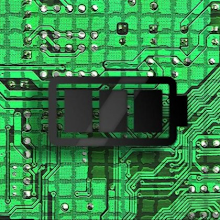

Tried it, it works! :D Gonna use this to find mp3's for sure. :)
ReplyDeleteWow it does work!
ReplyDeleteTested it. I can confirm this does work!
ReplyDeleteCool little trick, I may be using it for a while to come :)
ReplyDeleteNice trick, i'm using it right now ;)
ReplyDeleteI've known that trick for quite some time. And it's VERY useful for those harder-to-find songs.
ReplyDeleteThank you for another excellent hack
ReplyDeleteWOW, I may not need it for most music, but this will definitely help out with stuff such as newly released albums (srs)
ReplyDeleteI never know this trick. Thanks for sharing.
ReplyDeletetheres actually a built search like that
ReplyDeletehttp://www.jimmyr.com/mp3_search.php
Great advice! <3 U2.
ReplyDeleteMeh. Torrents ftw.
ReplyDeleteWorks for me! but I would much rather just grab a whole album off itunes or something
ReplyDeleteWow, how did you learn about this stuff? Do you work in the industry?
ReplyDeletethis is a great post man ima link to it..
ReplyDeletewow, that actually works. Are you a wizard?
ReplyDeleteI've tried a similar method a while back...
ReplyDeleteBut yeah, if I like the artists i'll just buy the music and I have now tried music streaming and it works just as well... so yeah.
Nice infos, I usually buy my music but this seems legit.
ReplyDeleteHeh wow, didn't know about this. Could come in handy.
ReplyDeleteVery nice trick. Previously I was using YouTube to sample music.. but the quality wasn't ever that good.
ReplyDelete-Supported by, Maniacal
I used to do that back in the day, but now I just use mediafire to download music.
ReplyDeleteHandy.
ReplyDeleteLifehacks!
ReplyDeleteI love music!
ReplyDeleteWow, awesome!
ReplyDeleteThanks for the share
this works great
ReplyDelete- Scootland Economics
Pretty neat i'd rather just buy the music :)
ReplyDeleteSweet tutorial, I use this technique a lot!
ReplyDeleteawesome!
ReplyDeletenice guide. I've seen something like this before, but this is a good summary...will bookmark ;)
ReplyDeleteThanks for the guide!
ReplyDeleteThis has always been such a classic trick.
ReplyDeleteNice! Will be using this... :D
ReplyDeleteThanks man
ReplyDeleteWow, i knew the mediafire thing, but this is cooler!
ReplyDeleteWhoa, that's some incredible information right there, gonna test this out, thanks!
ReplyDeletebeen using this for a while, works great.
ReplyDeleteI know some other method to extract music from google, but this is new to me. Gonna try it now.
ReplyDeleteThis is amazing. Much appreciated.
ReplyDelete