[For Educational Purposes]
This is a Mac walkthrough. Someone may post a Windows walkthrough in the comments.
You'll need:
A source for TV torrents. (We'll use http://eztv.it/)
A torrent client (We'll use Transmission) .
A Dropbox and it's Drop folder properly configured.
Say you're about to go on a trip, but you need your television fix to go. Before you leave:
1) Navigate to your favorite TV torrents source. Mine: http://eztv.it/
2) Find and download the torrent for your desired TV shows.
3) Open the torrent files with the Transmission app.
4) Open the Preferences from the top menu bar. (Transmission > Preferences)
5) Navigate to the "Transfers" window and set the default save location to your Dropbox Folder. (Click screencap below.)
6) Go on your trip/vacation, leaving your desktop on. Transmission will continue to download the files, and Dropbox will passively upload them.
8) After the downloads complete you can access your TV files from a laptop/public computer at http://www.dropbox.com/
More!
-Dropbox has apps for smart phones/ tablets. I know for a fact the Apple app store features Dropbox for iPhones/iPads. You could watch your favorite episodes anywhere off of the 3G connection.
-Dropbox's storage space can be expanded various ways. You can pay or recruit people to Dropbox for additional storage.
If you know an easier or better method leave a comment. Thanks.
**Edit**
-Blogger, Fang, suggests saving energy by setting a timer for sleep mode.
-Those of you who don't have a Mac, The Windows walkthrough would be the same with the exception of the Torrent client. Transmission is for Mac. Find and substitute a Windows counterpart. You should be able to achieve the same effect.
-To view TV shows on iOS enabled devices, You must correctly format the TV show's dimensions and file type.
**Edit**
-Blogger, Fang, suggests saving energy by setting a timer for sleep mode.
-Those of you who don't have a Mac, The Windows walkthrough would be the same with the exception of the Torrent client. Transmission is for Mac. Find and substitute a Windows counterpart. You should be able to achieve the same effect.
-To view TV shows on iOS enabled devices, You must correctly format the TV show's dimensions and file type.
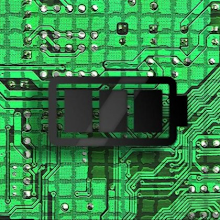

Thats an awesome idea. I always torrent but ive never torrented movies and tv before.
ReplyDeleteNote: Some formatting needs to occur before you view your TV Shows on iOS devices.
ReplyDeleteGreat Idea Thanks!
ReplyDeletehttp://southfloridathriftymom.blogspot.com/
Is this for Mac air or something? I know nothing about this kind of thing, I just torrent stuff to watch on my laptop in bed.
ReplyDeleteIt too bad I do not own a mac...
ReplyDeletesavvy
ReplyDeleteDont have a mac, a friend of mine does however. will link this to him.
ReplyDeleteFollowing.
http://dutchanon.blogspot.com/
That is awesome!
ReplyDeleteThis is freaking amazing stuff man. Bookmarked this neat find and following you for more like this.
ReplyDeleteCheck mine out
juiceishere.blogspot.com
would be neat if i had a mac i guess
ReplyDeleteThis post remind me that my 6 month macbook pro died yesterday, and I'm still mad...
ReplyDeletethanks! real informative
ReplyDeleteThat's actually a really cool idea!
ReplyDeletetehhappyplace.blogspot.com
I definitely want the PC rundown for this! Any chance if we don't see one in comments, you could put one up?
ReplyDeleteRaging Royal
Really cool...I'm going to bookmark this and read it again when I get my mac..
ReplyDeleteSave power: tell it to go to sleep mode after [ETA + 1 hour], so that it goes to sleep when it's done!
ReplyDeleteDropbox tends to work kind of slow for me when it comes to file transfers I want to make real quick, but this is a rather ideal way of using it 8D
i still use eztv even though other torrent sites offer tv shows. legit.
ReplyDeleteHey, good idea! thanks for sharing
ReplyDeleteBut dropbox's free 2gb isn't really enough for a holiday's worth of TV/movies..
Not much of a Mac user. Could be in the future though so i'll be sticking around to see some good tutorials. Or anything in general for that matter :)
ReplyDeleteYeah, I'd like to see a Windows version. This is awesome.
ReplyDeleteCool post is there a windows version of this?
ReplyDeleteI don't really watch tv anymore, but it's useful to know anyways. At the least you can amaze other people!
ReplyDeleteawesome, my brother is gonna love this.
ReplyDeleteFollowing and supporting! :>
acenoids.blogspot.com
Thats awesome, Nice
ReplyDeleteFollowing you!
I <3 dropbox.
ReplyDeleteMeh if thats so great check out vuze? they try to sound legit despite it being a .torrent? I think it's cool what your doing tho.
ReplyDeleteDropbox is sooooo useful.
ReplyDeleteScore, more about the eztv than anything. Better than the 'noid or the bay?
ReplyDeletei love this idea
ReplyDeletei'll just watch tv ...
ReplyDeletegreat tutorial. thanks
ReplyDeletehttp://ramblingsofajoblesscollegestudent.blogspot.com/
This is always useful
ReplyDeletevery useful info. following for future wisdom.
ReplyDeleteGentlemen's Guide to Love Making
Good info..
ReplyDeleteVery nice find. I use Dropbox to sync any word documents I write on my Iphone with my home computer.
ReplyDeleteCouldn't live without it!
good info, thanks.
ReplyDeletegross macs
ReplyDeleteVery helpful, not often that I come across blog posts as detailed as this.
ReplyDeletehey man good call. thought I was pretty knowledgeable about stuff like this.
ReplyDeletecheck out my blog if you like prog music!
http://progmetaldaily.blogspot.com/
Wow savvy stuff! I know a lot of this but lookin forward to more! Followed
ReplyDeletehttp://gamermangaming.blogspot.com/
I can't torrent now anyway, but when I can I'll have to keep this in mind!
ReplyDeletePost moar PC stuff!
ReplyDeleteNever thought of this. Thanks!
ReplyDeleteI'll show this to the mac friends :)
ReplyDeleteMore mac posts please!
ReplyDeleteNow THIS is useful....or at least it would be if I had a Mac. ;(
ReplyDeleteWTB Windows equivalent!!
ReplyDeleteFollowing :)
Useful, thanks dude! Subscribed.
ReplyDeleteThanks. I'll save this for when I get my macbook.
ReplyDeleteDropbox is awesome
ReplyDeletestill not worth getting a mac over ;)
ReplyDeleteThanks for the great info....even though I don't have a Mac...and never will. Keep up the great info and blog nonetheless!
ReplyDeleteCheck me out: http://cubemike99.blogspot.com
You help me out, I help you out ;)
Thank you!
ReplyDeleteThanx for the trick man! we need MOAR
ReplyDeleteGreat guide man! I set it up with no problems!
ReplyDeleteYou know why am I here dont forget to hit my blog nice info btw
ReplyDeleteYeah I knew about RSS feeds but never thought about using dropbox.
ReplyDeleteI currently run an airplay server to access my videos via iphone.